Configuration Settings for Yealink T19/T20 Phones
Start by logging into your phone using a web browser.
Hint: You can find the IP address of the phone by pressing menu, followed by status. (On smaller displays the IP address may scroll, so watch for that.)
Example: If your phone’s IP address is 192.168.0.100, you would type http://192.168.0.100 in your address bar and press enter.
Use your phone’s username and password to log in.
- After authenticating, press the account tab.
- Enter into the form the credential information supplied in your welcome email.
Here is an example:
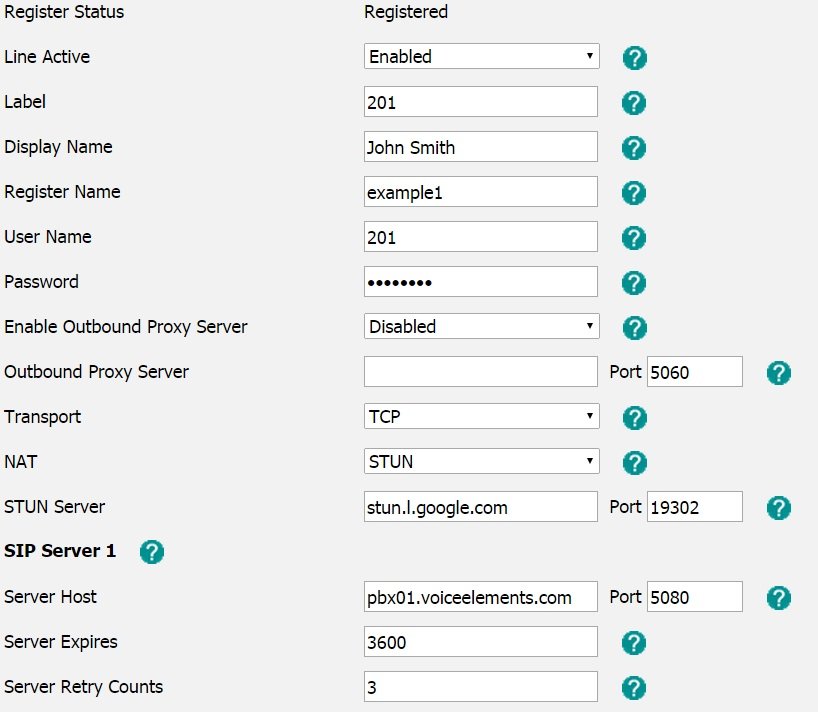
- Click on the Advanced Menu Option on the Left.
- Enable the RPort Option
- Select RTP Encryption(SRTP) as Compulsory.
- Press the Confirm Button at the bottom
