The VE Service provides a layer to allow one or many different applications to connect and control the calls. It abstracts the more difficult tasks of maintaining call state away from the end application and provides robust call handling and clean up at the conclusion of each call.
This article contains detailed information on each setting contained in the VoiceElementsServer.exe.config file.
Table of Contents
Voice Elements Server Config File
–Mandatory Settings
–Optional General Settings
–Monitor Settings
–Log Settings
CTI32NetLib Server Configuration
Voice Elements Server Config File
To open the config file, click the Configure gear on the Voice Elements Dashboard.
Alternatively,VoiceElementsServer.exe.config file can be found in the following default location:
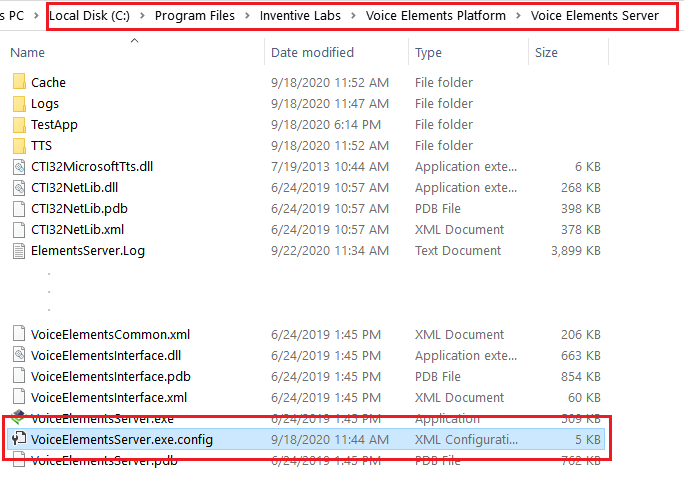
Mandatory Settings
HmpElements
- Set this to true when using HMPElements
<setting name="HmpElements" serializeAs="String">
<value>True</value>
</setting>
ServerConnectionString
- The Connection String the server provides to clients that allows them to instantiate objects
- You should set the IP address section of the Connection String to the IP address of the Voice Elements Server.
<setting name="ServerConnectionString" serializeAs="String">
<value>gtcp://172.18.13.80:54331</value>
</setting>
ServerListeningPort
- The Port on which the Voice Elements Server listens for incoming connections
<setting name="ServerListeningPort" serializeAs="String">
<value>54331</value>
</setting>
ServerListeningIp
- The IP Address on which the Voice Elements Server listens for incoming connections. This should be set to the IP address of the Voice Elements Server.
<setting name="ServerListeningIp" serializeAs="String">
<value>172.18.13.80</value>
</setting>
Optional General Settings
PerfectCall
PerfectCall is a bitmask of the following values:
1 = Perfect Call Enabled
2 = Analog Caller Id
4 = Enable Continuous Speech Recognition (CSP)
8 = Enable CSP but on a DM3 board.
16 = Enable Digit Events on a DM3 board.
Combination Examples:
0 = No PerfectCall Call progress, No Analog Caller ID.
1 = Enable PerfectCall call progress only.
2 = Enable Analog Caller ID only.
3 = Enable both PerfectCall and Analog Caller ID.
17 = Enable both PerfectCall and Digit events. < br /> 25 = Enable PerfectCall, Digit events, and CSP < br />
The default is 1
- The Perfect Call initialization Flags. For HmpElements, set this to 25
<setting name="PerfectCall" serializeAs="String">
<value>17</value>
</setting>
GlobalCall
- Set this value to true when using DMV boards or HMP. For HmpElements, set this to True
<setting name="GlobalCall" serializeAs="String">
<value>True</value>
</setting>
ISDN
- Set this value to true when using PRI lines and not T1 CAS. For HmpElements, set this to True
<setting name="ISDN" serializeAs="String">
<value>False</value>
</setting>
IgnoreResources
- Set this string to the resource names you dont want to use on this server. The initializations routines will skip opening these resources.
<setting name="IgnoreResources" serializeAs="String">
<value>iptB1T3 iptB1T4 iptb1t5 iptb1t6 iptb1t7 iptb1t8 iptb1t9 iptb1t10 iptb1t11 iptb1t12 dxxxb5</value>
</setting>
ExplicitBoards
- Set this string when using Dialogic 5.1.1 FP 1. This string provides the names of the resources for initialization. 5.1.1 does not have sufficient ability to automatically determine resources.
<setting name="ExplicitBoards" serializeAs="String">
<value></value>
</setting>
T1DnisAniMask
- Set this string to inform the server how to parse the DNIS and ANI on T1-CAS calls.
<setting name="T1DnisAniMask" serializeAs="String">
<value></value>
</setting>
Robodog
- Set this to True if you have Robodog installed to monitor your VoiceElements Server.
<setting name="Robodog" serializeAs="String">
<value>False</value>
</setting>
GlobalCallProtocol
- Set this to DM3 for dialogic boards that use this mode, otherwise set this to ISDN or the name of your pdk file. For HmpElements, set this to DM3
<setting name="GlobalCallProtocol" serializeAs="String">
<value>DM3</value>
</setting>
SetChannelState
- Set to True for ISDN, otherwise False. For HMPElements, set this to False
<setting name="SetChannelState" serializeAs="String">
<value>False</value>
</setting>
CallAnalysisParameters
- Allows you to set the call progress template settings. Not used in HMPElements. For more information see: DX CAP
<setting name="CallAnalysisParameters" serializeAs="Xml">
<value>
<CallAnalysisParameters xmlns:xsi="http://www.w3.org/2001/XMLSchema-instance" xmlns:xsd="http://www.w3.org/2001/XMLSchema">
<ca_nbrdna>0</ca_nbrdna>
<ca_stdely>0</ca_stdely>
<ca_cnosig>0</ca_cnosig>
<ca_lcdly>-1</ca_lcdly>
<ca_lcdly1>0</ca_lcdly1>
<ca_hedge>0</ca_hedge>
<ca_cnosil>0</ca_cnosil>
<ca_lo1tola>0</ca_lo1tola>
<ca_lo1tolb>0</ca_lo1tolb>
<ca_lo2tola>0</ca_lo2tola>
<ca_lo2tolb>0</ca_lo2tolb>
<ca_hi1tola>0</ca_hi1tola>
<ca_hi1tolb>0</ca_hi1tolb>
<ca_lo1bmax>0</ca_lo1bmax>
<ca_lo2bmax>0</ca_lo2bmax>
<ca_hi1bmax>0</ca_hi1bmax>
<ca_nsbusy>0</ca_nsbusy>
<ca_logltch>0</ca_logltch>
<ca_higltch>0</ca_higltch>
<ca_lo1rmax>0</ca_lo1rmax>
<ca_lo2rmin>0</ca_lo2rmin>
<ca_intflg>8</ca_intflg>
<ca_intfltr>0</ca_intfltr>
<rfu1>0</rfu1>
<rfu2>0</rfu2>
<rfu3>0</rfu3>
<rfu4>0</rfu4>
<ca_hisiz>0</ca_hisiz>
<ca_alowmax>0</ca_alowmax>
<ca_blowmax>0</ca_blowmax>
<ca_nbrbeg>0</ca_nbrbeg>
<ca_hi1ceil>0</ca_hi1ceil>
<ca_lo1ceil>0</ca_lo1ceil>
<ca_lowerfrq>0</ca_lowerfrq>
<ca_upperfrq>0</ca_upperfrq>
<ca_timefrq>0</ca_timefrq>
<ca_rejctfrq>0</ca_rejctfrq>
<ca_maxansr>0</ca_maxansr>
<ca_ansrdgl>0</ca_ansrdgl>
<ca_mxtimefrq>0</ca_mxtimefrq>
<ca_lower2frq>0</ca_lower2frq>
<ca_upper2frq>0</ca_upper2frq>
<ca_time2frq>0</ca_time2frq>
<ca_mxtime2frq>0</ca_mxtime2frq>
<ca_lower3frq>0</ca_lower3frq>
<ca_upper3frq>0</ca_upper3frq>
<ca_time3frq>0</ca_time3frq>
<ca_mxtime3frq>0</ca_mxtime3frq>
<ca_dtn_pres>0</ca_dtn_pres>
<ca_dtn_npres>0</ca_dtn_npres>
<ca_dtn_deboff>0</ca_dtn_deboff>
<ca_pamd_failtime>1000</ca_pamd_failtime>
<ca_pamd_minring>0</ca_pamd_minring>
<ca_pamd_spdval>0</ca_pamd_spdval>
<ca_pamd_qtemp>0</ca_pamd_qtemp>
<ca_noanswer>0</ca_noanswer>
<ca_maxintering>0</ca_maxintering>
</CallAnalysisParameters>
</value>
</setting>
StaticVoiceResourceAssignment
- Setting this to True will force VoiceElements to use the same voice resource for each channel resource.
<setting name="StaticVoiceResourceAssignment" serializeAs="String">
<value>False</value>
</setting>
HmpElementsPortCount
- This is normally 0 which will open all ports that HmpElements is licensed for. If for testing you wish to only open a few ports you can use this setting.
<setting name="HmpElementsPortCount" serializeAs="String">
<value>0</value>
</setting>
AutoReleaseChannels
- Tells VoiceElements to automatically release a channel when a far side hangup is detected. Otherwise your app controls the release of the channel.
<setting name="AutoReleaseChannels" serializeAs="String">
<value>False</value>
</setting>
MappedDrives
- This setting allows you to map network drives for the service account. The format is: DriveLetter|uncpath and for additional drives, separate by a ~
<setting name="MappedDrives" serializeAs="String">
<value />
</setting>
AdditionalVoiceResources
- Use this setting to create additional voice resources. Normally there is one voice resource per channel. This setting allows you to create as may as you feel you may need for doing recordings or other voice operations.
<setting name="AdditionalVoiceResources" serializeAs="String">
<value>0</value>
</setting>
UnregisteredDnisSipResponse
- Use this value to set the SIP response to use when a call arrives and no application has registered to accept the call. For example, set this to 503 to return a 503 Service Unavailable
<setting name="UnregisteredDnisSipResponse" serializeAs="String">
<value>0</value>
</setting>
EnableFaxErrorCodes
- Use this setting to turn on enhanced fax error codes when using HMPElements.
<setting name="EnableFaxErrorCodes" serializeAs="String">
<value>False</value>
</setting>
LockChannelForDial
- Use this setting to lock the channel during dialing and inhibit and inbound call from causing a GLARE condition.
<setting name="LockChannelForDial" serializeAs="String">
<value>False</value>
</setting>
PingCheckTimeoutMs
- Use this setting to change how long VoiceElements will wait for a periodic packet from a client application before it drops the connection.
<setting name="PingCheckTimeoutMs" serializeAs="String">
<value>7500</value>
</setting>
Monitor Settings
MonitorPort
- Defines the port that listens for connections for the dashboard monitor.
<setting name="MonitorPort" serializeAs="String">
<value>50001</value>
</setting>
MonitorLogin
- Defines the Login Username for the dashboard monitor.
<setting name="MonitorLogin" serializeAs="String">
<value>Monitor</value>
</setting>
MonitorPassword
- Defines the Password for the dashboard monitor.
<setting name="MonitorPassword" serializeAs="String">
<value>Monitor</value>
</setting>
Monitor Enabled
- Set this to false if you dont want to allow a Dashboard monitor to connect to the VoiceElements server.
<setting name="MonitorEnabled" serializeAs="String">
<value>True</value>
</setting>
Log Settings
LoggingFileHistoryCount
- This determines the number of log files to create before rolling over.
<setting name="LoggingFileHistoryCount" serializeAs="String">
<value>6</value>
</setting>
LoggingFileSizeMB
- This specifies how big each log file should reach before rolling over.
<setting name="LoggingFileSizeMB" serializeAs="String">
<value>10</value>
</setting>
CTI32NetLib Server Configuration
HmpDefaultSourceDisplayName
- Use this setting to specify the default caller id name for outgoing calls. Typically your business name.
<setting name="HmpDefaultSourceDisplayName" serializeAs="String">
<value>My Business Name</value>
</setting>
HmpDefaultSourceUser
- Use this setting to specify the default caller id number for outgoing calls. Typically your business phone number.
<setting name="HmpDefaultSourceUser" serializeAs="String">
<value>7202838475</value>
</setting>
HmpDefaultSourceHost
- Use this setting to specify the default source host. Typically the public IP of your server, or possibly your private IP if you are only dialing internally.
<setting name="HmpDefaultSourceHost" serializeAs="String">
<value>29.28.27.26</value>
</setting>
HmpDefaultSourcePort
- Use this setting to specify the default port that VoiceElements uses for sending out SIP packets. This is typically 5060.
<setting name="HmpDefaultSourcePort" serializeAs="String">
<value>5060</value>
</setting>
HmpDefaultDestinationHost
- Use this setting to specify where to send calls when they are dialed without an explicit IP address. This is typically the IP of your carrier.
<setting name="HmpDefaultDestinationHost" serializeAs="String">
<value>12.13.14.15</value>
</setting>
HmpDefaultDestinationPort
- Use this setting to specify the default port that the destination is expecting to receieve SIP packets on. Typically 5060.
<setting name="HmpDefaultDestinationPort" serializeAs="String"> <value>5060</value> </setting>
HmpDestinationHostOverrides
- Use this setting to specify specific number that should use an alternate IP for their destination. In this example, all toll free numbers go to the IP address of 172.18.13.5.
<setting name="HmpDestinationHostOverrides" serializeAs="String">
<value>REGEX:^800.*#172.18.13.5~^855.*#172.18.13.5~^866.*#172.18.13.5~^878.*#172.18.13.5~^888.*#172.18.13.5</value>
</setting>
TtsDefaultVoice
- Use this setting to specify the default voice used for Text to Speech.
<setting name="TtsDefaultVoice" serializeAs="String">
<value>Microsoft Server Speech Text to Speech Voice (en-US, ZiraPro)</value>
</setting>
IncludeIpInDnisOnOfferedCall
- Use this setting to tell VoiceElements to present the IP address in addition to the dialed number to your application. For example: 18005551212@someipaddress
<setting name="IncludeIpInDnisOnOfferedCall" serializeAs="String">
<value>False</value>
</setting>
IncludeIpInAniOnOfferedCall
- Use this setting to tell VoiceElements to present the IP address of the caller in addition to the dialed number to your application. For example: 18005551212@someipaddress
<setting name="IncludeIpInAniOnOfferedCall" serializeAs="String">
<value>False</value>
</setting>
More Questions? Contact Us!
If you would like to schedule a free consultation with a Voice Elements engineer, please send a request to Support.
The Engineer can help you as follows:
- Explain the various deployment options of Voice Elements
- Answer your questions
- Explain how it works
- Help you get started with the skeleton project
- Help you with any problems that you might have encountered during the install
- Give you ideas about how to accomplish your objectives
This consultation can be done using remote meeting software such as GoToMeeting or Join.Me. Let us help you get started with Voice Elements.
