Mobile Elements is a VoIP mobile application which runs on Android, iOS and Universal Windows platforms. This application has been built using Xamarin forms cross platform development environment which is a built-in feature in Visual Studio. The Mobile Elements application supports outbound and inbound calling facility using the Voice Elements server platform and a wifi connection.
Steps for Running Mobile Elements in Android Platform
- In order to deploy the Mobile Elements application on your Android device, you have put your device in Developer Mode and switch on the USB Debugging from the developer option. Check online for how to put your Android device in Developer Mode. Then connect your device to the development machine. Your device should be visible on the execution button of the Visual Studio toolbar.
![]()
- Right click on the MobileElements.Droid to clean and build the project. Now, select Solution Configuration as Debug/Release, Solution Platforms as Any CPU and the Startup Projects as MobileElements.Droid.
- Go to Properties of MobileElements.Droid project and click on Application tab. Then select Use Latest Platform(Android 6.0(Marshmallow)) as Compile using Android version and Use Compile using SDK version in Target Android version. You have to choose Android 4.0.3 as the Minimum Android to target.
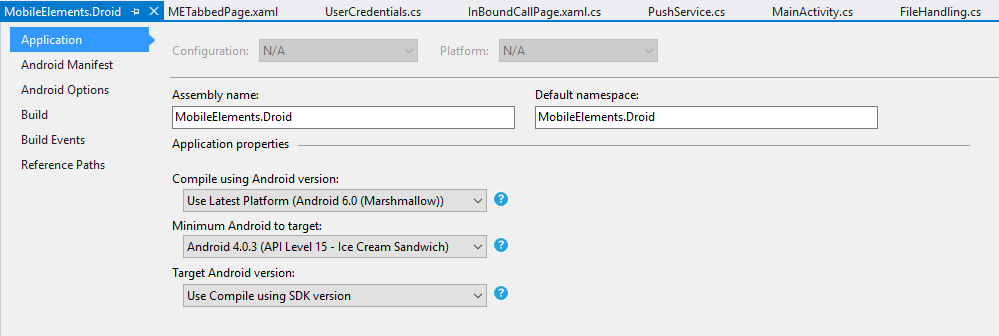
- Then click on Android Manifest tab and check on the BIND_ACCESSIBILITY_SERVICE, INTERNET, MODIFY_AUDIO_SETTINGS, RECORD_AUDIO, WAKE_LOCK permissions.
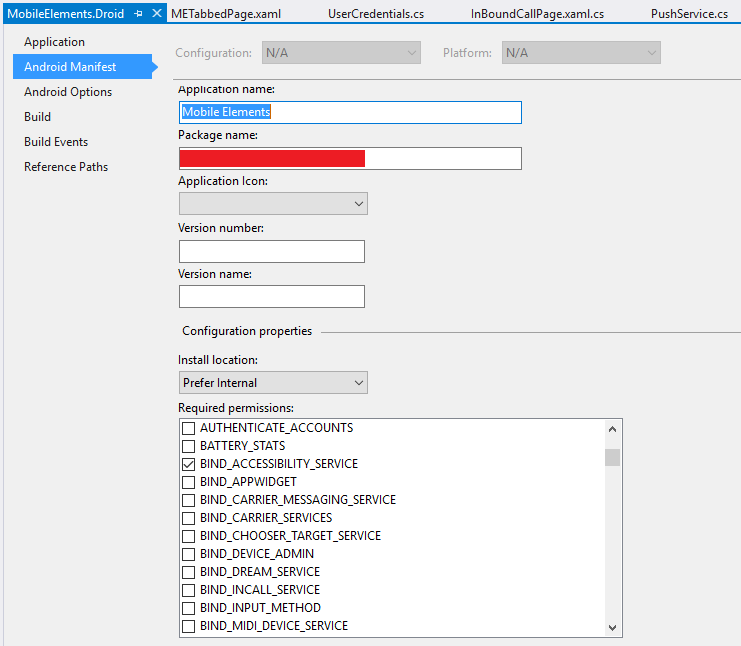
- Now, run your application. If it successfully runs and deploys, then you can start dialing numbers from the keypad.
- You have to make sure that your Internet service is enabled during the outbound call.
