Try any of the following three voice applications using the Voice Elements Platform Media Server connected via WebRTC:
WebRTC Demos: Basic IVR Application
The Basic IVR Application demonstrates how to program basic connectivity between your WebRTC-capable browser and the Voice Elements Platform Media Server
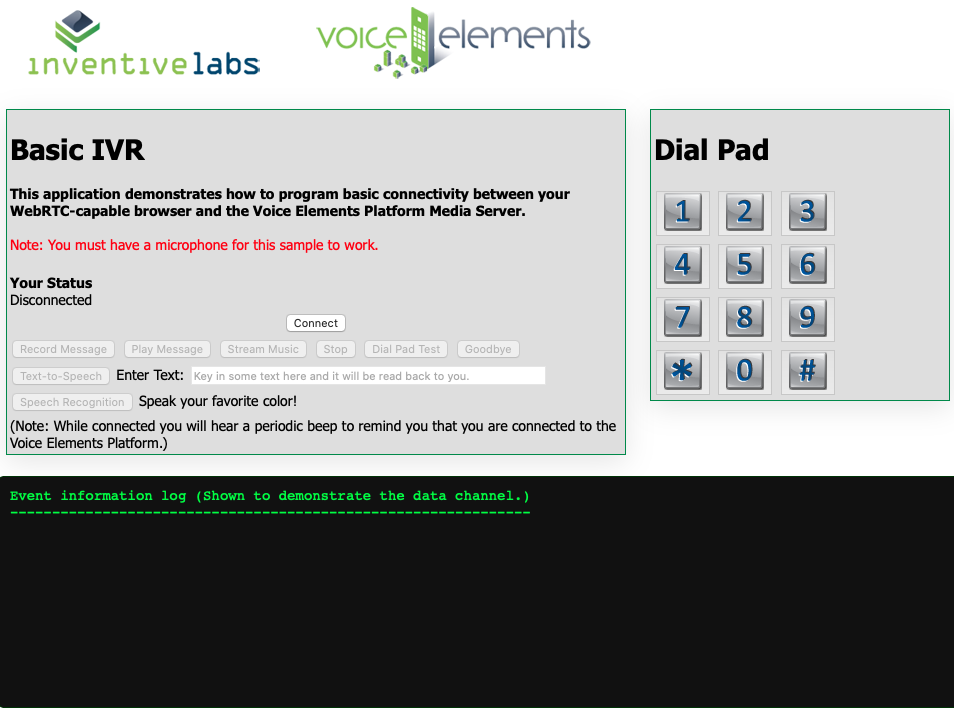
WebRTC Demos: Basic Authentication Application
The Basic Authentication Application demonstrates how to program an authentication challenge between your WebRTC-capable browser and the Voice Elements Platform Media Server.
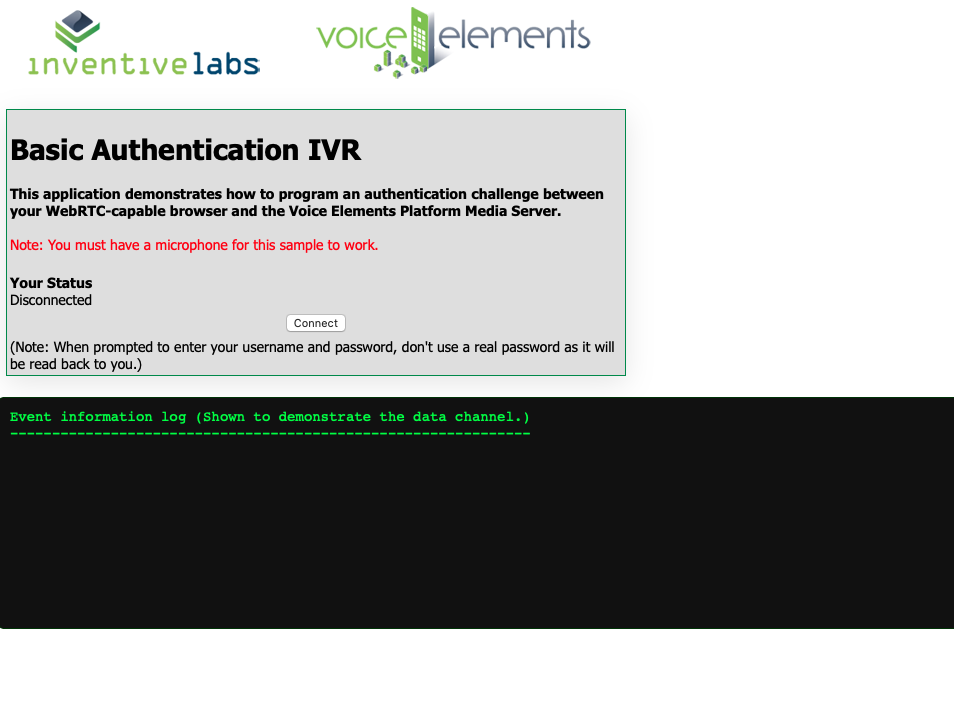
WebRTC Demos: Skip Drop Dialer Application
The Skip Drop Dialer Application shows how to build a simple dialer application using WebRTC.
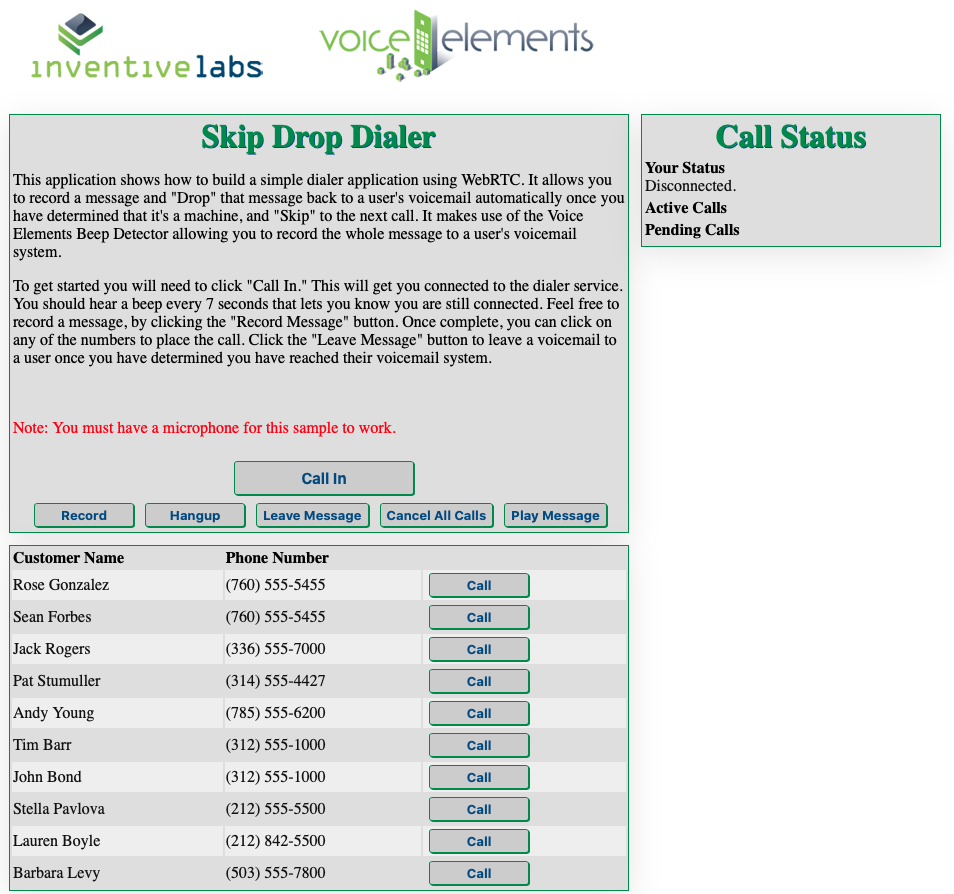
Using the Code
Clicking on any of the demo links above will open them in your browser, provided it supports WebRTC applications. If you would like to examine the code, right-click the link for the demo and select the option to save the file locally – this is often “Save Linked File” or “Download Linked File.” This will save the HTML file locally for examination or editing.
All of the applications above reference additional JavaScript libraries to enable connections to Voice Elements Platform’s WebRTC server. You can view these script source files via your browser’s developer console. You can also manually download the files using these links:
- The ‘adapter’ source from the WebRTC project. Note that the code here may be newer than that used by the demos above.
- Inventive Labs’ WebRTC library. There is also an older version of this library.
Do you still have questions? If so, please contact Inventive Labs Technical Support.
