Manage NuGet Packages
Select ‘Manage NuGet Packages…’ on your project.
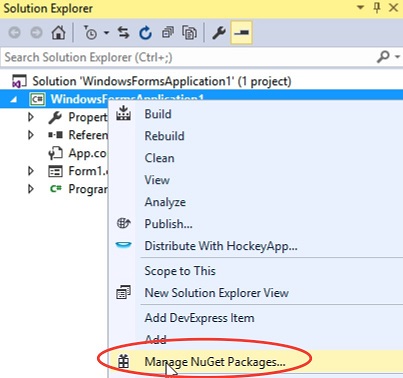
Browse for Voice Elements
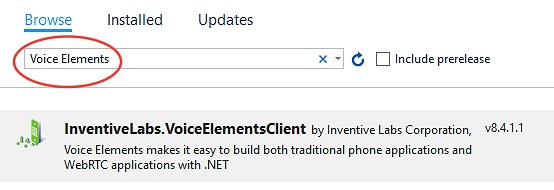
Install the Voice Elements Package
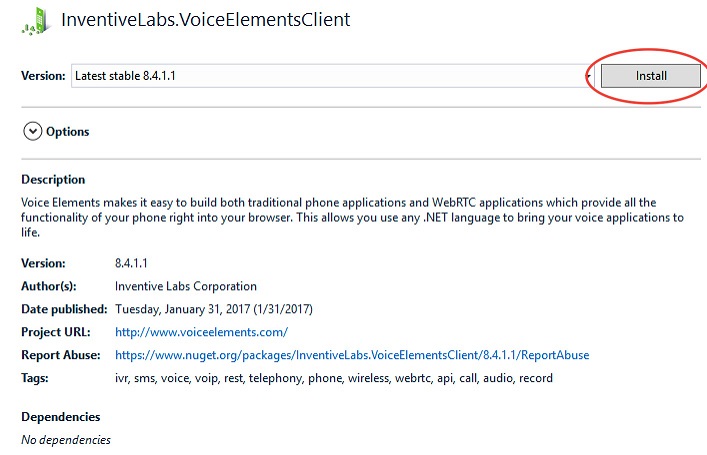
Start coding!
You are now ready to start writing your VoIP phone application using either C# or VB.NET. Simply add a reference to VoiceElements.Client, create an instance of the TelephonyServer class and run your MainCode on a new thread:
using VoiceElements.Common;
…
public class IvrApplication
{
public static TelephonyServer m_server = null;
public static MainCode()
{
m_server = new TelephonyServer(“server", “userName", "password");
m_server.NewCall += new NewCall(Server_NewCall);
while(true)
{
// Run until need to stop
}
}
static void Server_NewCall(object sender, NewCallEventArgs e)
{
e.ChannelResource.Answer();
e.ChannelResource.VoiceResource.PlayTTS("Thank you for calling!");
…
}
To help get you started, we have a library of free Visual Studio sample projects to show you the power of Voice Elements: Inbound & Outbound calling, IVR with Transfer, Dialer, Speech Recognition, Faxing (send & receive) and more.
Best of all you can start writing and testing your phone system using our demo server today for free. When you are ready to deploy your new PBX, you can either continue using our cloud services or you can install Voice Elements on your own Windows Server and run your application as a Windows Service.
Start your free trial today and start writing your own VoIP phone system!

